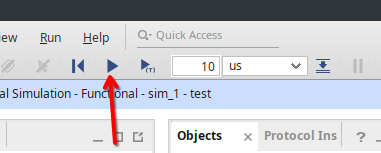module demo1(
input B, D, // Declare inputs
output A, C // Declare outputs
);
// Content of module
assign C = ~A;
assign A = ~B & D;
endmoduleDeeper Dive on Verilog Syntax
Basics of Verilog Operations
| Operation | Verilog Syntax |
|---|---|
Single NOT | Y = ~A |
Bitwise OR | Y = A | B |
Bitwise AND | Y = A & B |
Bitwise XOR | Y = A ^ B |
Bitwise NOR | Y = ~(A | B) |
Bitwise NAND | Y = ~(A & B) |
Bitwise XNOR | Y = ~(A ^ B) |
Basics of Verilog Modules
The Top File
module top(
input [1:0] sw,
output [1:0] led
);
// This is an instantiation, not a function call
// Think of it like plugging in a circuit to a breadboard
demo1 uut(
.B(sw[0]),
.D(sw[1]),
.A(led[0]),
.C(led[1])
);
endmoduleVivado Tips on Top
Make sure that the top file is bolded and marked with the three blocks
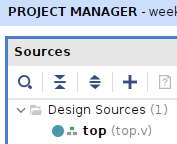
Ensure to read the "How To Verilog"
Included in this lab is a document on how to read verilog
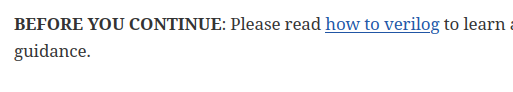
Frequently run Simulation
Ensure to hit "Run All" to finish sim